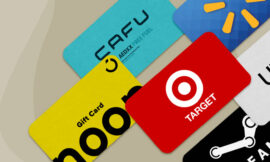Redeeming Fortnite’s V-Buck gift cards can be difficult, but today on EZ PIN we covered everything. This list includes all of the steps to redeem Fortnite Gift Card Code. You can order Fortnite Gift Card in bulk from EZ PIN and expand your sales.
There are numerous ways for Fortnite players to obtain V-Bucks, from the Epic Games Store to the Xbox and PlayStation stores and you, as a reseller. Going straight to the console of choice is the best way for players to obtain V-Bucks. However, the best way to give someone V-Bucks is to purchase Fortnite V-Bucks gift cards.
Steps to Redeem Fortnite V-Bucks
To redeem their V-Bucks from the Fortnite V-Bucks gift card, players must follow the steps outlined below:
NOTE
V-Bucks can only be redeemed on the official website. The V-Bucks gift card cannot be redeemed directly on consoles or apps.
- If gamers redeem for a mobile device (IOS/Android), it’s best to do so in a mobile browser, but it’s not entirely necessary.
- Go to https://www.epicgames.com/fortnite/en-US/vbuckscard to get started.
- Players can also access the site on other devices by typing “Fortnite.com/vbuckscard” without the quotes in their URL.
- To redeem their V-Bucks, players must sign in to their Epic Games account.
- If players want V-Bucks on non-PC devices, they must link their Epic Games account to their account. The method is described further down.
- After signing in, players should click Get started, and they will be taken to a screen where they can enter the code.
- The code can be found on the back of the V-Bucks card. Simply scratch off the rough strip or panel and type the revealed code.
- If everything is done correctly, a checkmark will appear.
- The player will then be asked where the V-Bucks should be spent. It is not as simple as stating where it should go. Epic Games may issue a code based on the console or gaming system that is selected.
The remainder of the guide for each system is provided below.
NOTE
PC/MAC
- Select PC/Mac from the list, click Next.
- Epic Games will redirect the player to a new screen that states, “You are about to redeem V-Bucks on your PC/Mac.”
- Check all of the information on this screen again.
- If the player wants to redeem their V-Bucks here, they can click “Confirm.”
Mobile (IOS/Mobile Devices)
- Click next after selecting Mobile (iPhone, iPad, Android) from the list.
- Epic Games will redirect the player to a new screen that says, “You are about to redeem V-Bucks on your Mobile (iPhone, iPad, Android) Account.”
- Check all of the information on this screen again.
- If the player wants to redeem their V-Bucks here, they can click “Confirm.”

Nintendo Switch
- Choose Nintendo Switch from the list and press the Next button.
- The player will be taken to another screen that says, “You are about to redeem V-Bucks on your Nintendo Switch Account.”
- Check all of the information on this screen again
- If the player wants to redeem their V-Bucks here, they can click “Confirm.”
Xbox One
Do you want to know how to redeem Fortnite Gift Card Code on Xbox One? Follow these steps.
- Click next after selecting XBOX One from the list.
- The player will be taken to another screen that says, “You are about to redeem V-Bucks on your XBOX One Account.”
- Check all of the information on this screen again.
- If the player wants to redeem their V-Bucks here, they can click “Confirm.”
- The player will be taken to a screen that says “Almost Done…” There will also be an XBOX code presented.
- Players must use their XBOX One to access the XBOX Store.
- Navigate to ‘Use a Code.’
- Insert the code provided by Epic Games into the XBOX. Make use of a Code screen.
- Click Next, then Confirm and then enter Fortnite to redeem V-Bucks.
PlayStation 4
Another way to redeem Fortnite Gift Card Code is via PlayStation 4.
- Click next after selecting PlayStation 4 from the list.
- Epic Games will redirect the player to a new screen that states, “You are about to redeem V-Bucks on your PlayStation 4 Account.”
- Check all of the information on this screen again.
- If the player wants to redeem their V-Bucks here, they can click “Confirm.”
- The player will be taken to a screen that says “Almost Done…” In addition, a PlayStation code will be presented.
- Players must access the PlayStation Store via their PlayStation.
- Navigate to ‘Redeem Code.’
- Enter the code provided by Epic Games into the PlayStation Redeem screen.
- Click Next, then Confirm before entering Fortnite to redeem V-Bucks.
How to Link Fortnite Account to the Main Epic Games Account
The steps below are the quickest way to link accounts and redeem V-Bucks.
- Navigate to epicgames.com.
- Sign in using the player’s Epic Games account by clicking the Sign-in button in the top right corner.
- Hover your mouse over the player’s display name and select account.
- Select Connected Accounts.
- By clicking Connect, the player can link the account they want to use with their Epic account.
- Select Link your account.
- There will be a pop-up window. Sign in using your console account and then click Confirm.
- Continue by clicking here.
Why EZ PIN?
Our cards are available for use right away. We digitally (and physically) deliver genuine gift card codes to your inbox or phone. The fastest way to receive a gift card without leaving your house is via EZ PIN Panel. We can send you your codes in under 10 minutes (for products available in stock) after receiving your order. Now you can order the best gift cards for Christmas.
EZ PIN Makes Business Easier
Why you should choose EZ PIN:
It’s Quick and Easy
Your Gift Card will be available in minutes after you place your order.
You Have Lots of Choices
Choose from a variety of gift cards and order your desired one.
There are Products for Special Events
This is the ideal last-minute product for ceremonies, graduations, holidays, housewarmings, and more, with options for email, text, and print-at-home or in-store delivery.
It’s Simple to Redeem
There is no need to carry or misplace a physical gift certificate. The recipient can redeem the monies at any time by going online. There are no monthly costs and gift cards never expire.
We are concerned about the security of your personal information. We follow widely established standards to protect the personal information provided to us, both during transmission and once received, including encrypting sensitive information, such as payment card information, during transmission. You can contact us at [email protected] if you have any questions or problems concerning the protection of your personal information.