Are you looking for an ideal gift for the foodie friend, or are you the foodie one and received an Uber Eats gift card and need help redeeming it? The guide covers it all, from safe and instant purchase methods to redeeming and checking the balance. We also dig deep into the common issues users face.
- Can an Uber Eats Gift Card be Used for Uber Rides?
- Buy Uber Eats Gift Cards instantly & Securely
- Digital Gift Card Platforms
- How to Redeem Your Uber Eats Gift Card (Step-by-Step)
- Check Your Uber Eats Gift Card Balance
- Troubleshooting and Fixing the Common Issues
- Scam Prevention and Cyber-Protection
- Frequently Asked Questions (FAQ)
If you are a first-time buyer, we suggest purchasing from a secure platform such as EZ PIN, Amazon, or eBay. Plus, you can redeem your gift card right away with these simple steps:
- Open Uber Eats App
- Choose Account in the bottom right corner
- Tap Wallet and select Payment Methods
- Tap on “Add Funds” or look for the “Gift Card” option
- Enter your 16-digit card code, then select “Redeem Gift Card.”
- Your balance updates quickly, and you can use it
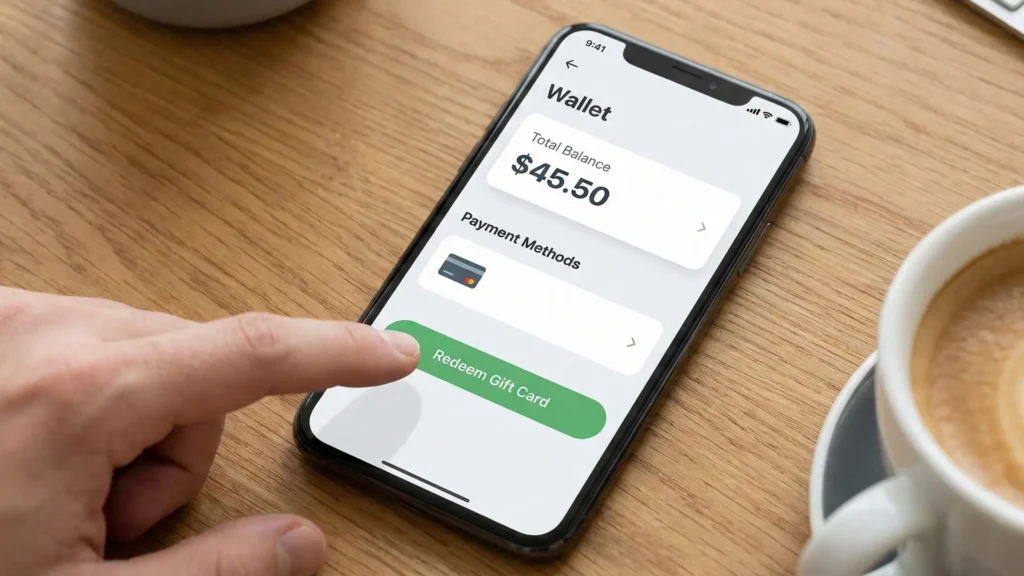
Can an Uber Eats Gift Card be Used for Uber Rides?
What essentially is an Uber Eats gift card? Well, it is a prepaid digital or a physical card that you can use directly to pay for your orders. It works as an alternative to your credit card or stored cash in your wallet.
Note: As of 2025, you can use Uber gift cards for Uber Eats and vice versa.
If you redeem an Uber digital or physical card, the funds directly go into a Uber Cash wallet. This way, you can use it either for food delivery through Uber Eats or Uber rides through Uber’s official app.
This makes the wallet system incredibly versatile. By gifting a friend, you are not only giving them the flexibility to order whatever they crave, but also an opportunity to use the free ride home. All from one card balance.
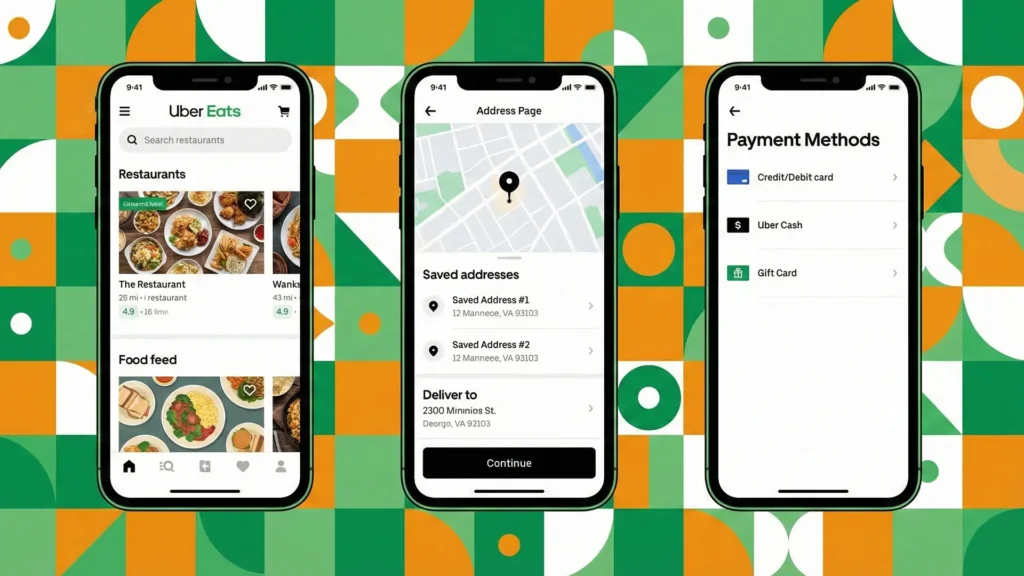
As for the denominations, Uber cards typically range from $25 to $200. That is why they are suitable for any budget and occasion.
Buy Uber Eats Gift Cards instantly & Securely
Due to gift card scams, finding a safe place to purchase Uber Eats cards online is quite a challenge. However, based on your needs, you can go for these options:
Official Uber Website and App
Authenticity lies in direct purchase from Uber. The digital code is sent to either you or the friend or the family member you are wishing to send a gift to. The platform gives you the option for customization with personal messages. You can also choose when the card is delivered.
EZ PIN, Amazon, and Major Retailers
By choosing EZ PIN, you get instant delivery, a secure payment method, and remove the issues of logistics. Also, if you are a business owner or a company HR, you can purchase B2B bulk gift cards via EZ PIN with the aid of our seamless API.

Amazon also offers both digital and physical Uber Eats gift card options. The physical ones are delivered to your address. Plus, other retailers like Target, Walmart, and Best Buy often restock Uber prepaid cards.
Digital Gift Card Platforms
For resellers, bulk buyers, and businesses who seek competitive pricing, instant delivery, and specialized gift card platforms, EZ PIN is the ideal option. We provide secure transactions and excellent customer support for any purchase.
How to Redeem Your Uber Eats Gift Card (Step-by-Step)
Received a card? Follow the step-by-step activation to redeem your gift card and add the balance:
Step 1: Open the Uber Eats app on your smartphone and ensure you’re logged into your account.
Step 2: Tap on the “Account” icon (the person silhouette in the bottom right corner of the screen).
Step 3: Select “Wallet” from the menu options to access your payment methods.
Step 4: Tap “Add Funds” or look for the “Gift Card” option, then select “Redeem Gift Card.”
Step 5: Enter your Uber Eats gift card code exactly as it appears on your card or email. The code is typically 16 characters long.
Step 6: Tap “Add Gift Card” or “Redeem” to confirm. Your balance should appear immediately in your Uber Cash wallet.
If you received a physical card, we suggest gently scratching off the silver panel on the back. If you scratch it too hard, you might damage the printed numbers.
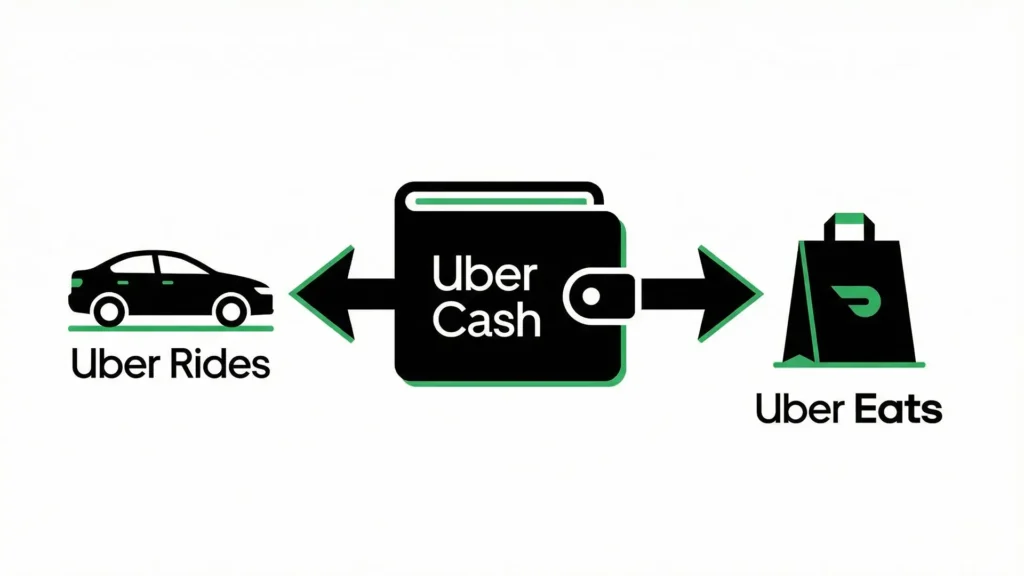
The new balance of the card automatically transfers to Uber Cash, and you can use it for future orders or rides. Note that during the checkouts, the dynamic balance is used first before linking any other payment method.
Check Your Uber Eats Gift Card Balance
Checking out the balance seems a daunting task for users; however, it takes only a few minutes:
- Open the Uber Eats dynamic app
- Navigate to the “Account” section
- Tap on “Wallet.”
- You see the Uber Cash balance displayed at the top of the screen.
- It shows the total available gift card credit
If you are trying to check the balance of an unused gift card you received, the task is challenging. Unfortunately, Uber does not offer a standalone balance checker for such an activity. The best options, as we discussed, are redeeming the card and viewing the balance in the wallet.
Important Note: If you have already purchased an Uber Gift Card from another reseller, you might have to contact their customer support before redemption. Keep the receipt as the purchase proof.
Just remember that once you redeem a gift card, you cannot transfer the balance to another account or get it back.
Troubleshooting and Fixing the Common Issues
Even a valid card might cause some errors. Here’s how to solve the most common Uber Eats gift card issues:
“Code Not Working” Errors
You might get frustrated by this message. But, please don’t. It appears for several reasons.
Typos? The most common issue is the simplest one: Typos. Letters like “O” and “0” or “I” and “1” look similar. Enter the digits carefully this time, and pay attention to each character.
Already activated? If you purchase a physical card from a retailer, they need to activate it first in the register. If the cashier or the sales associate forgot this step, your card won’t work. Return to the store with your receipt to resolve this.
Extra Characters? Sometimes, when you are copying digital codes from emails, invisible spaces sneak in and ruin it! Make sure you type the code manually and carefully if copy-paste isn’t working.
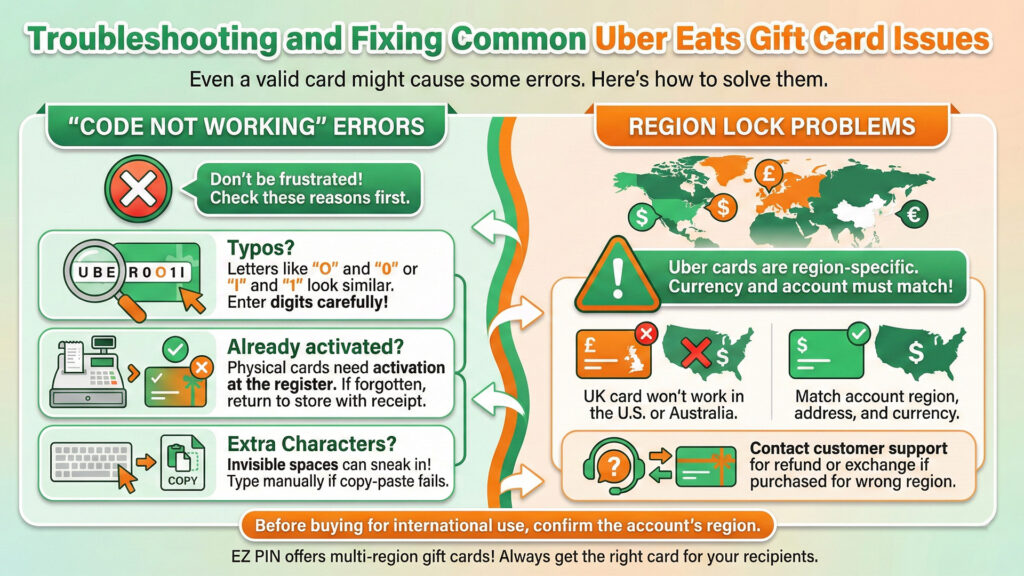
Region Lock Problems
Remember that Uber cards are region-specific (regionally-locked). Many international users do not pay attention to the currency. Usually, a card bought and redeemed in the UK does not work in the U.S. or Australia.
Note that your account’s registered country and address must match the gift card’s origin and currency. Unfortunately, if you have bought or received a gift card for another region, there is no way around it. You might need to contact customer support for a refund or exchange a region-appropriate card instead.
So, before deciding to buy the Uber Eats gift card for international use, confirm the accounts’ region. We at EZ PIN offer gift cards for multiple regions. Therefore, you always get the right card for your recipients.
Scam Prevention and Cyber-Protection
Gift card scams have become increasingly smart. Protect yourself with these guidelines:
- Never share your gift card info with strangers: Legitimate companies, government agencies, and utility providers never request payment via gift cards. If anyone demands your card codes as payment, block and report them.
- Buy from authorized retailers only: Buying from unofficial sources risks receiving stolen, empty, or already-redeemed cards. Keep your contact to official Uber channels, major retailers, or trusted platforms like EZ PIN for guaranteed authentic cards.
- Inspect physical cards before purchase: Better safe than sorry! Always look for signs of tampering, such as scratched PIN areas, damaged packaging, or resealed wrappers. Report suspicious cards to store management immediately.
- Keep your receipt: Buying gift cards comes with keeping the receipt. If something goes wrong, proof of purchase helps retailers and Uber support investigate and potentially issue refunds.
If you have been a victim of a scam, report the incident to Uber support immediately and file a complaint with your local consumer protection agency.
Frequently Asked Questions (FAQ)
1. Do Uber Eats gift cards expire?
Uber Eats gift cards do not expire. The balance remains in your account indefinitely once redeemed. However, promotional credits or Uber Cash earned through special offers may have expiration dates, so don’t confuse these with gift card balances.
2. Can I use an Uber Eats gift card for Uber rides?
Yes, absolutely. Since Uber unified their wallet system, your Uber Eats gift card balance works for both food delivery and rideshare services. When you redeem any Uber gift card, the credit becomes Uber Cash, which applies to any Uber service.
3. Can I reload an Uber Eats gift card?
Physical and digital gift cards cannot be reloaded once the balance is depleted. However, you can purchase additional cards and redeem them to add more Uber Cash to your wallet. Each new redemption simply adds to your existing balance. There’s no limit to how many gift cards you can redeem on a single account.
4. Can I get a refund for an Uber Eats gift card?
Uber’s policy states that gift card purchases are generally final and non-refundable. For unredeemed cards purchased through third-party retailers, refund policies vary by store. Contact the original point of purchase for their specific return policy.
5. Why is my gift card balance not showing during checkout?
Ensure you have Uber Cash enabled as a payment method. Go to your wallet, find Uber Cash, and verify it’s toggled on for payments. Some users accidentally disable this feature, causing the app to skip their gift card balance and charge linked cards instead.
Ready to Purchase? Visit EZ PIN today to purchase original Uber Eats gift cards with instant digital delivery and region-friendly options. The secure platform ensures you receive valid codes immediately, backed by responsive customer support if you ever need assistance. Stop searching and start ordering. Your next delicious meal is just a gift card away.





