Have you ever been worried about getting your eBay gift card locked on an unsuccessful transaction? EZ PIN provides easy access and simple-to-use eBay gift cards for resellers and companies who’d like to make their 2026 purchase from eBay safe and secure.
- eBay Gift Card Prepaid Solution
- Step-by-Step Guide to Redeem eBay Gift Card (Desktop & Mobile)
- How to Check Your eBay Gift Card Balance (2026 Update)
- Spending Limits and Restrictions on eBay
- Region Restriction
- Transaction Limits
- Common eBay Gift Card Errors
- “Code Invalid” or “Code Already Used”
- The Zero vs. Letter ‘O’ Typo
- Region Lock Errors
- Wholesale Strategy: Why Resellers Choose EZ PIN
- BUT Safety First! Avoiding Gift Card Scams
The good news is you are not alone! eBay tightened its security protocols in 2026. The reason was that they understood the nuances of digital payments are more critical than ever.
Now, whether you are a casual shopper caring about your comfort when shopping, or a small or large business doing bulk purchasing, knowing how to buy, redeem, and check your eBay balance is a must.
Below, we explain everything in detail so you can feel free to buy bulk digital gift cards for yourself, your loved ones, or your company.
eBay Gift Card Prepaid Solution
An eBay gift card is a prepaid pin that you can use to purchase almost any item that you can see on the eBay platform. Customers usually use their own financing, yet some users care about more powerful tools for personal and business strategies. Of course, to purchase an eBay gift card in bulk from EZ PIN is a great solution for your company or e-commerce platform.
However, a digital card does not solely function as a budget control tool. By taking advantage of eBay gift cards, you get enhanced security. If you load a specific amount, you can prevent overspending on the things you don’t need! This way, you limited your budget to the things you’re actually shopping for.
From vintage collectables and trading tech gadgets, you can shop for whatever you choose and keep your balance clean with eBay gift cards.
Shop eBay with Total Peace of Mind. Protect your bank details and stay within budget by using a secure, prepaid eBay gift card from EZ PIN. Simple, fast, and 100% secure B2B gift cards wholesale for your 2026 purchases..
Step-by-Step Guide to Redeem eBay Gift Card (Desktop & Mobile)
To redeem your card, you don’t have to do anything complicated. This should be the easiest part of your shopping experience.
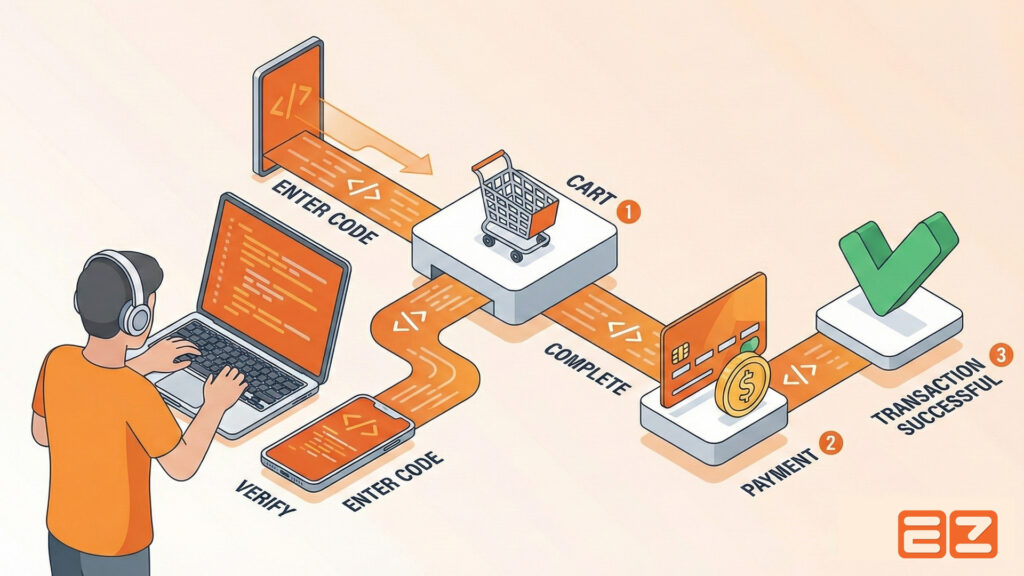
No matter if you’re shopping on a computer or your phone, following this easy process ensures a secure checkout that eBay users rely on:
On Desktop Computer:
- Select your primary account (guest checkout is riskier)
- Log in to your account
- Proceed to checkout with your cart.
- Scroll to the bottom of the payment page
- Find the “Gift cards, coupons, eBay Bucks” section
- Enter your 13-digit code
On Mobile App:
- After you pick up what you need, tap “Pay Now.”
- Select “Payment Options.”
- Tap “Add a Gift Card.”
- Manually type the code you got from EZ PIN
- Or use your camera to scan the barcode
TIP: You can use multiple gift cards for a single transaction. However, you can only stack 8 eBay gift cards.
How to Check Your eBay Gift Card Balance (2026 Update)
The first thing you need to know before you place a bid or finalize your transaction is your remaining balance.
To check your eBay balance, all you have to do is:
- Visit the eBay Balance Checker page.
- You must first log in to your account (this step is crucial for digital asset protection)
- Once logged in, simply enter your 13-digit redemption code to view your available funds immediately.
Note: Once a gift card is linked to your account during a purchase, the remaining balance often goes to your eBay wallet rather than staying on the original code.
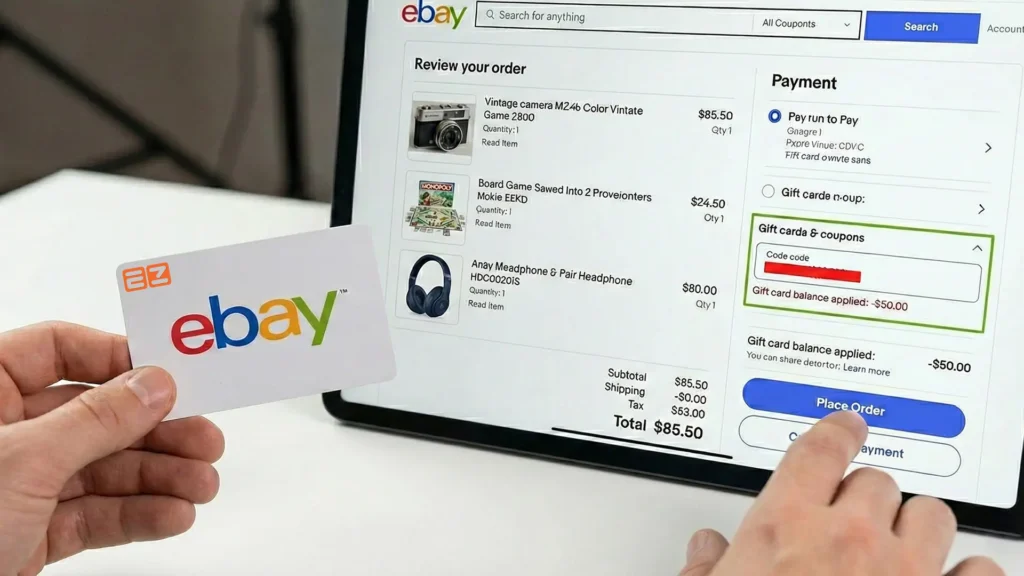
Spending Limits and Restrictions on eBay
eBay has a lot of strict compliance rules that require its users to follow. This is done to prevent scammers from money laundering and fraud. Ignoring such rules can lead to account flags and bans. It would be helpful to know some of them:
Region Restriction
First, check the Item and Region Restrictions. Generally speaking, you can’t use an eBay gift card to purchase other gift cards, third-party coupons, or precious metals like bullion and coins. Plus, cards are always region-locked. A card that you purchased in USD usually can’t be used on international sites like eBay UK.
Transaction Limits
Second, make sure to check the Transaction Limits. Most accounts have a spending cap (often $1,000 per transaction). They also have a limit on how many gift cards can be redeemed within a specific time frame.
Common eBay Gift Card Errors
We all have encountered an error message, and it can be stressful! Before contacting support, you can review these common eBay redemption code issues to solve the problem yourself easy and straightforward:
“Code Invalid” or “Code Already Used”
These are distinct errors. “Invalid” usually shows a typo, and all you have to do is check the number carefully. “Already Used” means the funds are gone. If you didn’t spend them, check your purchase history immediately or report the issue to customer service.
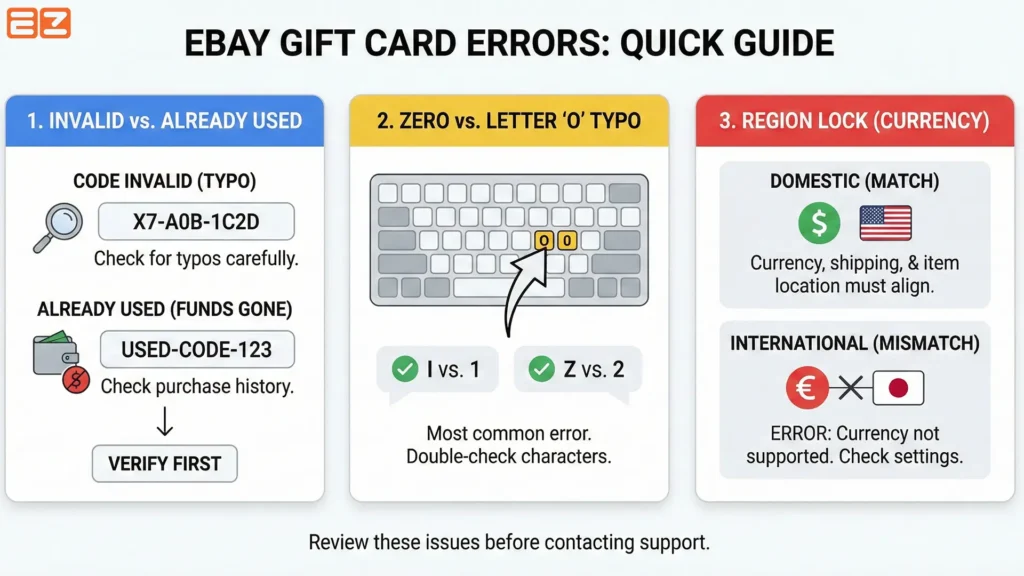
The Zero vs. Letter ‘O’ Typo
This is the most frequent manual entry error. eBay codes contain both numbers and letters, leading to confusion.
- Swap the letter ‘O’ for the number ‘0’ (or vice versa).
- Check for the letter ‘I’ vs. the number ‘1’, or ‘Z’ vs. ‘2’.
Region Lock Errors
Perhaps, this is the most common one among them all. If you receive a message stating the currency is not supported, you are likely trying to use a domestic card for an international purchase. Before you buy eBay gift cards from EZ PIN, check your shipping address and the item location. They must align with the currency of the gift card.
Wholesale Strategy: Why Resellers Choose EZ PIN
Bulk purchasing eGift cards for businesses is about margins and speed. Retailers can rely on digital and instant ways to use e-commerce channels for their growth.
EZ PIN offers solutions for businesses and companies by offering instant delivery and better rates.
We provide wholesale pricing that retail consumers can’t access. This way, you can immediately increase your ROI on every item flip.
Plus, businesses can integrate our bulk gift card API directly into their internal systems. The innovative method EZ PIN promotes automatic procurement and safe purchases all around the globe.
Ready to streamline your employee rewards or customer incentives? Stop managing bulk orders manually. Switch to EZ PIN’s API today for secure, instant Corporate Gift Card Procurement. Get your custom quote now!
BUT Safety First! Avoiding Gift Card Scams
Gift cards are not our favorite only! Scammers look for potential gift card scams because they act like digital cash. So, make sure to stay safe.
Remember that NO ONE will ever ask you to give out your eBay gift card PIN for official purchases. If a “utility company,” “IRS agent,” or “tech support” caller demands a gift card code, please have in mind to report them.
Additionally, avoid using gift cards as a “secure down payment” for listings on other platforms like Craigslist; this is almost always a trap.
Frequently Asked Questions (FAQ)
Q: Do eBay gift cards expire?
A: No. As long as the platform exists, your funds are valid. However, redeeming them to your account sooner rather than later is recommended to prevent loss.
Q: Can I use an eBay gift card without PayPal?
A: Yes. While PayPal was once required, eBay now manages its own payments, allowing for direct gift card redemption at checkout without third-party involvement.
Q: What if my gift card is lost or stolen?
A: Treat the card like cash. If you have the original receipt, eBay support might be able to help, but there are no guarantees.
Ready to Streamline Your Purchasing? Whether you are protecting your personal purchases or scaling a reselling empire, having a reliable source for digital currency is vital. Don’t let checkout friction slow you down. Partner up with EZ PIN now for a B2B eGift card.





